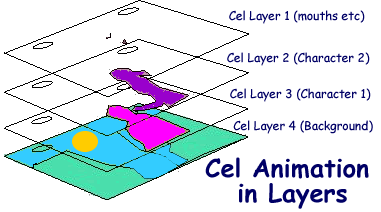Here is my finished final stop motion animation:
I first started out my video by brainstorming some ideas of what i could make for my animation thinking of different styles of animation such as claymation, pixelation, model animation, cutout and time-lapse. I decided to use claymation and made a video about space invaders where basically there was 2 models one the space invader and the one the kills the space invader. I also had to think of song to go with the video so I typed space invaders soundtrack into youtube to try and find like an original sound which was used in the actual space invaders game but came across a 8bit sound version of a song from The Prodigy and thought that it would fit well with the actual video.

I started off by adding a base layer which was the "Dark Gray Solid 1" and added a keyframe to the beginning and the end to have a fade in and a fade out so that it didnt start and stop abruptly, i also added 3 individual adjustment layers which had the Colour Grading to it. Adjustment layer 1 had the basic colour grading to it which involved: Curves, Levels, Sharpen and Hue/Saturation which gave the background a colour grade to make it look less boring.
I then added another adjustment layer which is adjustment layer 2 which had a basic exposure effect to it which would lighten the background to look like it had a low opacity light gray to it bring out the dark colour a bit more.
I then added another adjustment layer which is adjustment layer 3 which had a Ramp which acted like a gradient which come out lighter in the center, a levels adjustment which made that gradient lighter and more bolder which would make it stand out a lot more when viewing the video and also Calculations which controlled the overall gradient look to it so that I could control everything just by one effect.
I then applied a type of motion to my text which would fly into the center of the screen from afar which involved making it a 3D layer within After Effects so that the type of motion could be possible as i used the Z axis of the 3D layer and had it fly in.
This I then followed the keyframe to go in a motion where the Z axis keyframe would fly in from afar to the center which i also added motion blur to it as it would of made the animation look smoother and more dynamic instead of just looking like it had no motion to it which also gives off an effect that its moving fast and showing that there is motion in the animation.
I then also added a gaussian blur onto the layer so that it would fade out unnoticeably without being to obvious that it was a fade out making sure that the fade out from the text layer wasn't the main focus of the screen so that it smoothly faded out with the opacity being turned down as well as gaussian blur being added to it.
I then added a type of motion which i used with the fly in of the text but instead of having it come in on the Z axis i made it come in from the Y axis which i then added the same type of motion blur which made it have more motion/dynamic to it.
I then made the ending of the stopmotion fade out into the background and then had the credits scroll up the screen but keyframed that motion too as they're no presets for credits which i could find in After Effects which would let me do that type of motion without adding the keyframes myself.
Response to criticism
For my animation I used claymation as I wanted to do 3D model based animation at the start of the first time we got informed about this assignment as i wanted to do a 3D model based animation within a 3D program called Cinema 4D as i wanted to make a story which involved an assassin in a minecraft village who killed a enemy he had to fight against in the animation but i got told that i couldn't do it as it wouldn't of been a stop motion so i turned quickly to think of different animations i could use and which would be quicker and easier for production wise so i chosen to do claymation and did a story about space invaders but if i were to do it again i could of chosen different types of animation such as cutout which would of been easier as i would have just had to print out 3 pieces of models to work with; the space invader, the enemy and the missile as this would mean that i wouldn't of had to model the models to a size and have the animation move in a clay form.
The Pros of it being a claymation was that i could make really good models to fit how i wanted them to be including the size, detail and style of movement as with a different type of animation like cutout i would then need to take that image into photoshop and add the detail onto it but then it would be a hassle of adding the detail onto the image and then picking the size that i wanted it to be as i didn't know how big the table would be to fit the model, another pro of claymation is that i can be a bit more hand on with the model production instead of picking an image off google and printing it.
The Cons of it being claymation would be that it would take time to create models for my animation as i would need to find individual colours of clay so that i would make the models and have them set to right colours as if the colours i had didn't match the ones from the game then it wouldn't fit right unless you were making it more original to your colour scene which in my case that was my purpose as i didn't want to copy off the games colours.
I will take into consideration all of the feedback i have gotten for my animation and use the criticism to then make another animation better then this one but with the requirements of what people would want to see.